Debugging and Monitoring Applications > Using the NetConnection Debugger > Filters menu
Debugging and Monitoring Applications > Using the NetConnection Debugger > Filters menu |
Filters menu
The Filters menu lets you filter the debugging events by any debug event field and decide which event types to monitor. The following figure shows the Filters menu:
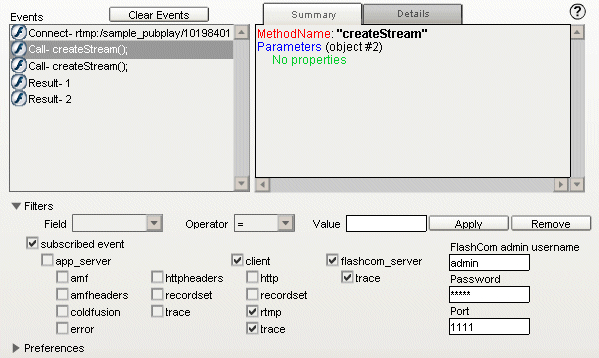
The Field, Operator, and Value entries work together to specify a criterion for inclusion in the Events list. (You must click Apply for your selections to be implemented.)
Field lets you select or type the name of the field to filter.
Operator lets you select the comparison criterion that must be met for an event to appear in the Events list. The contains operator only works with strings, and specifies that the event field must compare the value as a substring.
Value lets you enter a value to compare using the selected operator. Only events meeting the criteria specified by the Field, Operator, and Value boxes will appear in the Events list.
Subscribed Event lets you specify which debug events are reported to the debugger, by selecting and clearing checkboxes next to the event type. After you click Apply, these changes take effect as new debug events arrive. The following checkboxes are specifically related to Flash Communication Server:
subscribed event (if this is not selected, no debug events are recorded to the debugger) |
|
client (if this is not selected, no client events are recorded to the debugger) |
|
rtmp (this is the protocol used to connect to the server) |
|
flashcom_server (if this is not selected, no server events are recorded to the debugger) |
|
trace (if this is not selected, no traces are recorded to the debugger) |
For information on the user name, password, and port, see Using the NetConnection Debugger.
![]()