Debugging and Monitoring Applications > Using the NetConnection Debugger > Preferences menu
Debugging and Monitoring Applications > Using the NetConnection Debugger > Preferences menu |
Preferences menu
The Preferences menu lets you set select various display options and select NetDebug performance limiters. The following figure shows the Preferences menu:
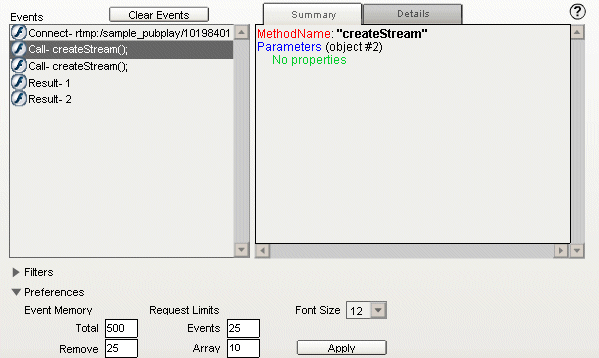
The principal elements of the Preferences menu are Event Memory, Request Limits, and Font Size. (You must click Apply for your selections to be implemented.)
Event Memory controls the number of total events that the debugger stores in the Events list. To discard stored events as new events arrive, adjust the increment rate for the debugger. Total specifies the maximum number of events stored in memory. Remove specifies how many events to remove when the total number of events in memory has been exceeded. If you experience debugger performance problems, you can adjust these settings.
Request Limits controls the maximum number of events that are displayed from an application server per transaction, and the maximum number of array elements per nested array from a application server. To see more debug events, or if you are experiencing debugger performance problems, you can adjust these settings.
Font Size controls the size of the text that appears in the Summary and Details panels.
![]()