Configuring Flash Communication Server > Typical configurations
Configuring Flash Communication Server > Typical configurations |
Typical configurations
Flash Communication Server can be used in a variety of different ways, with different configurations. In most cases, the server will be used in conjunction with a web server. As described in Managing the Server, applications that run on Flash Communication Server consist of clients developed in Macromedia Flash MX (SWF files); directories on the server register the application on the server and contain streams and scripts used by the application.
Your web server is responsible for serving the SWF client files and the HTML pages in which they are embedded. In addition, you may use an application server in conjunction with your web server and Flash Communication Server to incorporate database or other features into your communication applications.
If you are running Flash Communication Server on a UNIX system, you must also have a Windows or Macintosh computer with Flash MX to create Flash Communication Server applications. Your client-side files (SWF and HTML files) for your applications can reside on the Flash Communication Server computer or another computer, depending on where your web server is installed. Your source files and server-side scripts (ASC, FLA, FSO, and FLV files) must reside on the UNIX computer where Flash Communication Server is running.
The following diagrams illustrate some typical deployment scenarios.
Development During the development process, you may choose to use one computer with a web server, -Flash Communication Server, and Flash MX installed.
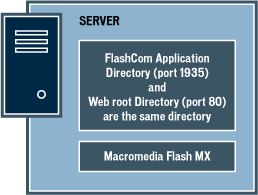
The web root directory in this scenario would contain all the components of your applications, such as the application's FLA, SWF, HTML, script, stream and shared object files. This setup provides a simple working environment for designing and testing your applications.
For security reasons, this configuration is not recommended for deployment. In deployment, your FLA, script, stream, and shared object files would not be stored in the web root directory. This configuration is possible only if you have installed Flash Communication Server for Windows.
Deployment: one computer A relatively simple deployment scenario consists of one computer with a web server, Flash Communication Server MX, and a firewall installed. The firewall provides security for the server computer and the rest of your local network.
 In this and any other deployment scenario, the server-side files (ASCs), the audio/video files (FLVs), and the source files (FLAs) should not reside in the web server's published directories. These files should be located in your registered application directory within the applications directory in the Flash Communication Server directory (or, if you changed this location, the directory in the
In this and any other deployment scenario, the server-side files (ASCs), the audio/video files (FLVs), and the source files (FLAs) should not reside in the web server's published directories. These files should be located in your registered application directory within the applications directory in the Flash Communication Server directory (or, if you changed this location, the directory in the <AppsDir> tag in the Vhost.xml file). The web server's web root directory should contain only the HTML and SWF files for your applications.
Deployment: two computers In this scenario the Flash Communication Server and application server are on two separate computers. This allows for more separation of files and functions and more processor bandwidth. The web server computer can also host an application server if your situation requires one.
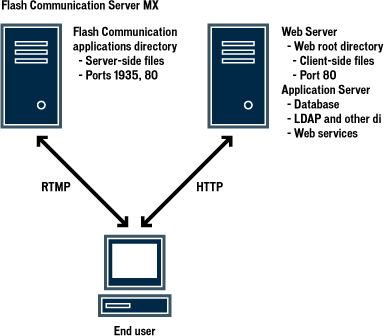 If you are running Flash Communication Server on a UNIX system, you might also use this configuration for development purposes, in which case you would also install Flash MX for Windows or Macintosh on the web server computer.
If you are running Flash Communication Server on a UNIX system, you might also use this configuration for development purposes, in which case you would also install Flash MX for Windows or Macintosh on the web server computer.
Deployment: two computers with authentication via Flash Communication Server Some scenarios may require authentication of users who want to access information on an application server. In this case you may want to use a separate computer for Flash Communication Server MX, and another for the web server and application server. Your Flash Communication Server can perform the authentication and then retrieve data from the web/application server. This scenario requires the developer to create server-side scripts to perform these functions.
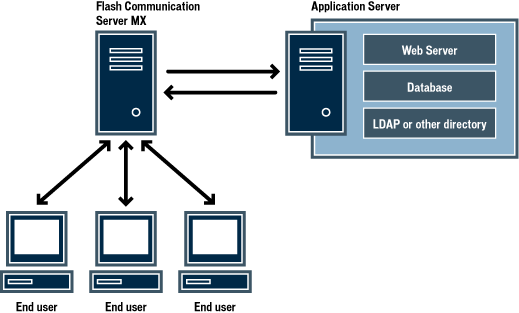
Deployment: two computers with authentication via an application server You may decide to have users authenticated before they are allowed to connect to your Flash Communication Server. In this scenario, users connect first to the web/application server. If they are authenticated, the application server creates a ticket that the user then uses to connect to the Flash Communication Server. The Flash MX communication application must be designed to check for these tickets, typically with server-side scripts.
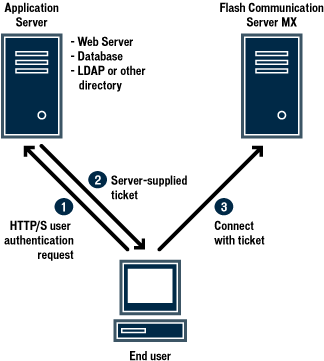
![]()